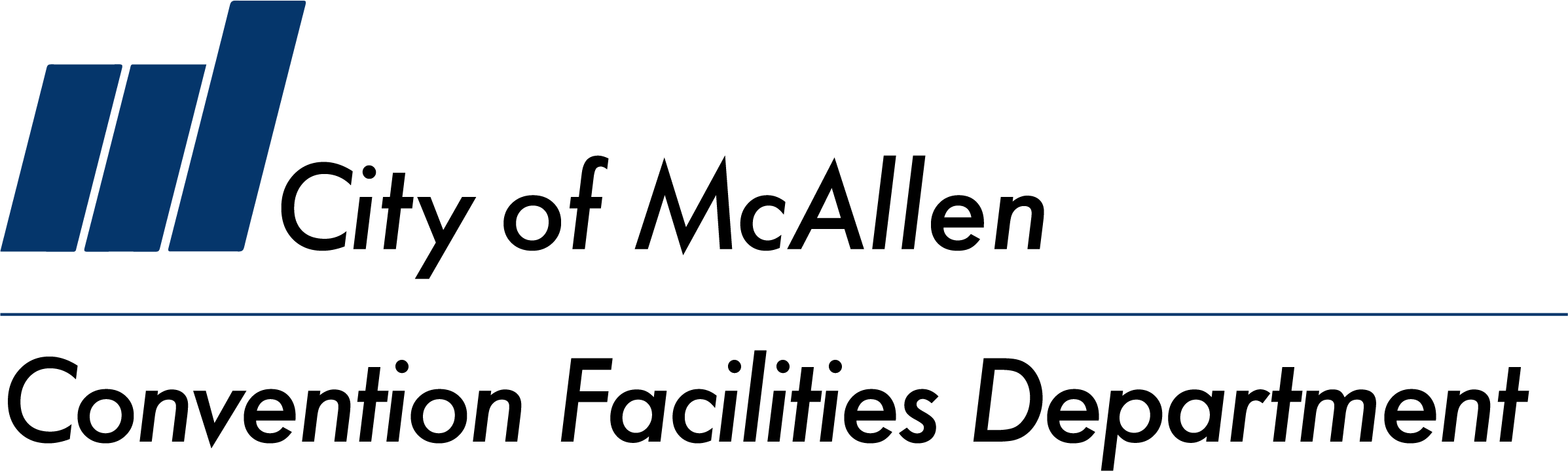We Value Your Privacy
We use cookies to enhance your browsing experience, serve personalised ads or content, and analyze our traffic. By clicking "Accept All", you consent to our use of cookies. Read More
We value your privacy and are committed to protecting your personal information. This notice explains your privacy rights and how you may exercise them under applicable U.S. state privacy laws, including the California Consumer Privacy Act (CCPA), the California Privacy Rights Act (CPRA), and similar laws in other states. Do Not Sell My Personal Information